Du bist nicht angemeldet.
Zitat
Xbox One Stereo Headset and Headset Adapter Details
Today, we’re announcing a pair of new audio device options for Xbox One.
Xbox One Stereo Headset Xbox One Stereo Headset Adapter
First up, the all-new Xbox One Stereo Headset. The Stereo Headset pairs a premium, full-range (20Hz – 20kHz) audio experience with a unidirectional microphone taking advantage of Xbox One’s Skype-powered chat audio codec. Included in the package is a detachable Stereo Headset Adapter that puts all of the audio controls right at your fingertips. You can balance the game and chat audio levels, control the master volume, and mute the microphone.
The Xbox One Stereo Headset does not use separate batteries and is passively powered through the Wireless Controller. Additionally, headset is compatible with mobile devices, tablets and PC/Mac.
The Xbox One Stereo Headset will cost $79.99 (MSRP).
For Xbox fans that already have a favorite set of stereo gaming headphones, we’re happy to reveal that the Stereo Headset Adapter will also ship separately. Plug your compatible headset into the Xbox One Stereo Headset Adapter to chat with your fellow players, and enjoy the convenient volume controls right on the adapter. For more details on the Xbox One Stereo Headset Adapter, please visit xbox.com/xboxone/compatibleheadsets.
The Xbox One Stereo Headset Adapter will cost $24.99 (MSRP.)
Both will be available in Xbox One markets worldwide in early March.
Xbox One By Larry Hryb, Xbox LIVE's Major Nelson
permalink: http://majornelson.com/2014/02/11/xbox-o…dapter-details/
Zitat
More details on the Multiplayer and Party Updates for Xbox One Coming in March
With the next Xbox One update scheduled to come out this week, Marc Whitten has posted details about what to expect in our March update, including details around the imporvements we’re making to Xbox One multiplayer and parties:
-Get to your friends list faster. The friends list will be front and center on the homepage of the Friends app. Click the Social tile on Home, or say “Xbox, go to Friends” to see who’s online and what they’re up to. From there you can quickly send messages and get into a party.
-Party chat will be turned on by default. When you party up, chat audio will be turned on by default.
-Chat with friends playing different games. Party chat will be separated from people playing your game, so you can chat with your friends who are online or you can chat with everyone playing the game.
-We’re adding an “Invite friends to game” option to your multiplayer titles moving forward. Similar to Xbox 360 titles, this will appear inside a games’ menu and offer a simple and quicker way to set up your multiplayer battles. Selecting “Invite friends” will let you invite friends to your game and party.
-We’re adding “Recent Players.” This is a simple list that shows you Xbox Live members you’ve recently played with, making it easier to stay in touch with people, or add new friends after your multiplayer battles.
Via Xbox Wire
Xbox One By Larry Hryb, Xbox LIVE's Major Nelson
permalink: http://majornelson.com/2014/02/11/more-d…oming-in-march/
 Meist ändern sich die Zahlen ja nicht groß. Lediglich das Währungssymbol ist dann anders.
Meist ändern sich die Zahlen ja nicht groß. Lediglich das Währungssymbol ist dann anders. (Wünsche mir aber auch ein durchsichtigeres System alá x360)
(Wünsche mir aber auch ein durchsichtigeres System alá x360) Dieser Beitrag wurde bereits 1 mal editiert, zuletzt von »rFy_TeDdY« (11. Februar 2014, 17:36)
 Und ohne Akkuanzeige und Speicherverwaltung kann man auch noch die Woche Leben. Solangsam zweifel ich doch sehr stark an den Mentalen Fähigkeiten so mancher Menschen. Facebook macht wohl wirklich krank. Solange mit dem März update alle klar läuft ist doch alle tutti.
Und ohne Akkuanzeige und Speicherverwaltung kann man auch noch die Woche Leben. Solangsam zweifel ich doch sehr stark an den Mentalen Fähigkeiten so mancher Menschen. Facebook macht wohl wirklich krank. Solange mit dem März update alle klar läuft ist doch alle tutti. 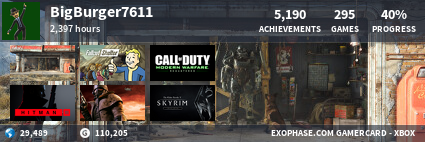
War nur ne Info. Mich tangiert das update auch nicht wirklich
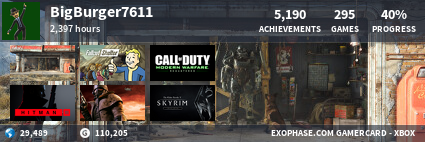

Läuft beim ADAC im Moment nicht anders!Microsoft hat einfach viele Baustellen, neuer "Chef" bringt auch neue Richtlinien und Vorstellungen mit sich, evtl. befinden sie sich auch in ner Umstrukturierung da leidet alles drunter


Zitat
Update your Xbox One Controller to use the Stereo Headset Adapter
Overview
The Xbox One Stereo Headset Adapter is used to connect chat or stereo headsets to your controller, such as the Xbox One Stereo Headset or third-party gaming headsets. The adapter is included with the Xbox Stereo Headset and is also sold separately to support third-party or “legacy” headsets.
To use the Xbox One Stereo Headset Adapter with your Xbox One Console, you’ll need to update your Xbox One Controller with the latest software to support the Adapter.
Update your controller
Follow these steps to update your controller to support the Xbox One Stereo Headset Adapter:
Make sure your console is on and you’re signed in and connected to Xbox Live.
Note It’s important to connect to Xbox Live because your console will need the latest system update, which contains the newest controller software. If you’ve connected recently, your Xbox One is probably already up to date, but you should connect anyway just to be sure. If your console needs an update, you’ll be prompted to install one.
Open the battery compartment on the back of the controller and remove the batteries.
Plug the Stereo Headset Adapter into the bottom of your controller.
Plug in a headset (a headset is required to be plugged in so the adapter will turn on).
Plug the big end of the included USB cable into the port on the side of the console.
Plug the small end of the USB cable into the top of the controller.
Instructions to install the update should automatically be displayed. Follow the instructions, and don’t disconnect the USB cable while the update is in progress.
When the update is complete, unplug the USB cable and put the batteries back into your controller.
Press the Xbox button on the Wireless Controller to turn it on. Your controller is now up-to-date, and you’re ready to use your Xbox One Stereo Headset Adapter.
Note You only need to update your controller one time, but if you plan to use the Stereo Headset Adapter with other Xbox One Controllers, you’ll need to do this process for each controller.
Zitat
The Xbox One Stereo Headset Adapter lets you plug a compatible chat or stereo headset into the Xbox One Controller to control your audio experience without taking your hands off the controller.
The Xbox One Stereo Headset Adapter package includes:
Xbox One Stereo Headset Adapter
2.5-mm-to-3.5-mm adapter
USB cable to update the controller
Quick start guide and manual
Note Not all headsets are compatible with the Xbox One Stereo Headset Adapter. For details, see Connecting a compatible headset to Xbox One.
Dieser Beitrag wurde bereits 1 mal editiert, zuletzt von »deanmcqueen« (12. Februar 2014, 10:58)

36 Besucher
